
DIGITAL ASSISTANT
We provide 100% coverage IoT SIM in EU and Best live data Tracking Software for telematics together with wide choise of hardware solutions based on your needs.
"|"
FLEET MAINTENANCE SOLUTION
Fleet Run

Web-application for fleet maintenance tracking:
plan, control, and expenditure recording. We developed Fleet Run for those who want to reduce operation costs, avoid critical breakdowns, and reduce the time spent at the service station.
With this application, you can control all kinds of services and expenditures for individual spare parts, vehicles, and even kilometer performance. Fleet Run will show the services that the fleet needs, their intervals and cost.
GET STARTED
plan, control, and expenditure recording. We developed Fleet Run for those who want to reduce operation costs, avoid critical breakdowns, and reduce the time spent at the service station.
With this application, you can control all kinds of services and expenditures for individual spare parts, vehicles, and even kilometer performance. Fleet Run will show the services that the fleet needs, their intervals and cost.
GET STARTED
FUNCTIONALITY
Why businesses are investing in fleet data?
We included the extended functionality in the Fleet Run to plan the entire process, keep expenditure records, and manage maintenance intervals.
- List of unitsAccess to data on mileage, engine hours, services, and advanced information on each unit.
- IntervalsAutomated service creation by time, mileage, and engine hours for the specified units.
- ServicesRegistration of works in the system: types, durations, spare parts, prices, and results.
- ReportsAnalysis of the performed services by fleets, units, and intervals.
HOW DOES THE FLEET MAINTENANCE MANAGEMENT SYSTEM WORK?
- 1Create a list of units
- 2Specify service interval
- 3Add services: works and spare parts
- 4Analyse the maintenance process with the help of reports and notifications
ACTIVATION AND ADMINISTRATION
Here you will meet the term "Fleet Run" for the first time. It is your client – you control the technical state of all vehicles added to the Fleet. To start working, ask our team to activate Fleet Run for your or the lower-level accounts.
Within minutes, you will structure the maintenance process of each separate company, branch office or depot you control:
Time to proceed to control.
- Create a hierarchy;
- Distribute the responsibilities with ACL;
- Edit the list of units;
- Monitor the maintenance process through notifications and manage messages sent to third-party servers.
Time to proceed to control.
Maintenance management
Right now, the JaxiCloud maintenance module is actively used to control 110,000 vehicles. To cover other 1,6 mln units, we included the extended functionality in Fleet run to plan the entire process, keep expenditure records, and manage maintenance intervals. Well, those are the new options you, as an integrator, can offer the fleet owner.
In the first place, the Dashboard
It allows to have a quick look at the fleet in terms of maintenance:
- The number of vehicles that operate and those idling at the service station. The former make the profit while the latter pump out the money.
- Due, in progress, and overdue services. Plan your work taking into account how many vehicles will be unavailable in the short run, and the risk of critical breakdowns in the vehicles that missed the repair or maintenance.
- The fleet maintenance cost. View it in progress and consider mileage or engine hours. Is there any correlation? Or vehicles get broken not even leaving the fleet yard?
- To get more people to complete the repair and have the functioning vehicles faster;
- To start controlling the driving style to slow down the wear out;
- To find time to carry out dozens of overdue services.
Secondly, the unit advanced information:
Besides the list of units with mileage, engine hours, and service information…
- The "Cost per 1 km" parameter will show the most expensive vehicles in terms of maintenance.
- The location on the map will show if the unit is actually at the right service station.
- The unit profile will display the vehicle detailed description when you work with the units list.
Thirdly, the handy management of all works and expenditures:
We do it with the help of services and intervals in Fleet run:
Services
By default, service is a set of works on vehicle maintenance. Looking through the Service assigned to a Fleet Run unit, the fleet manager sees what is to be done, when and what spare parts should be used, how much it costs, and what is the expected result. When the Service is assigned to the unit, this set of works is registered in the system.
Note! The manager sees not just the task fulfillment but the fact that maintenance works are about to start or already being executed. Consider the example:
One more important option: you can attach a file to the Service. For example, if a mechanic or driver sends you a picture from the service station or document scans, you attach them to the Service for this vehicle and can view them at any time.
You can create the Service manually or set up an automated activation with the help of Intervals.
- Let's say, we have the "Oil change" Service scheduled for December 14.
- We set up Fleet Run in such a way that on December 12, Service is assigned to the specified unit and gets to the "Due" Services so we could have enough time to plan it out.
- When the fleet manager sees a new Service, they understand that the vehicle will undergo the oil change in two days. They need to call the service station, sign up the vehicle, and let the driver know.
- December 14 is the oil change day. Having made sure the right vehicle is at the service station, the manager changes the Service status to "In progress."
- The driver calls the fleet manager to inform them everything is done. The manager changes the status to "Closed." The "Oil change" Service which costs $50 gets into the archive to be displayed later in reports and statistics.
One more important option: you can attach a file to the Service. For example, if a mechanic or driver sends you a picture from the service station or document scans, you attach them to the Service for this vehicle and can view them at any time.
You can create the Service manually or set up an automated activation with the help of Intervals.
Intervals
Interval is the template for the group of service works that need to be registered for one or several vehicles at certain time periods. The goal is to automatically create the Service and inform the fleet manager (who sends the vehicle to the service station and controls the process) about it. Depending on the settings, Interval assigns Service:
- in a few hours, days, or just on December 18, 2018 – for those who know the exact date;
- by kilometer is driven – the "Tire change" Service activates in 200,000 km;
- by engine hours – in 250 engine hours the app will notify of the "Maintenance" service for the tower crane.
Let's summarize.
You can set up the Interval just one time and then apply it to any vehicle – assign as many units and services as you want to one Interval. And that's why it is useful:
You have the Interval, a versatile template with a set of works tailored to your fleet. It is tried and tested. When the Interval says it's time, the service with the set of works and spare parts is automatically created and assigned to your vehicles. Even if not all vehicles need this set of works or other spare parts should be used, it is always easier to change the already existing Service than create a new one.
When the Services are assigned, you can deal with the set of works for each vehicle: edit, delete unnecessary ones, add another description (TAPERED ROLLER BEARING!!!). It will help to avoid errors, save time, and automate the creation of Services in large fleets.
You can set up the Interval just one time and then apply it to any vehicle – assign as many units and services as you want to one Interval. And that's why it is useful:
You have the Interval, a versatile template with a set of works tailored to your fleet. It is tried and tested. When the Interval says it's time, the service with the set of works and spare parts is automatically created and assigned to your vehicles. Even if not all vehicles need this set of works or other spare parts should be used, it is always easier to change the already existing Service than create a new one.
When the Services are assigned, you can deal with the set of works for each vehicle: edit, delete unnecessary ones, add another description (TAPERED ROLLER BEARING!!!). It will help to avoid errors, save time, and automate the creation of Services in large fleets.
Now about repair and maintenance costs
Spare parts and services cost money. All expenditures can be saved in the "Library" to be used later at services and intervals of creation. You can also edit them and create new ones based on the already existing ones.
If you know that one wheel changing on a 9-ton Scania costs say DKK 300, and the tire itself costs DKK 2000, you can save this data in the library and use it for the same trucks. Maybe you need only the cost of spare parts or services or wheels? Search and filtration fields will help you find the right element faster.
With Fleet Run, you know how much you spend on maintenance and can make up a plan on how to spend less.
If you know that one wheel changing on a 9-ton Scania costs say DKK 300, and the tire itself costs DKK 2000, you can save this data in the library and use it for the same trucks. Maybe you need only the cost of spare parts or services or wheels? Search and filtration fields will help you find the right element faster.
With Fleet Run, you know how much you spend on maintenance and can make up a plan on how to spend less.
Notifications
Notifications will inform you of all the services: new and overdue, closed and rejected. You will get to know not only what happened but will also be able to go to the service itself – check it out, edit, change the status, or just make sure everything is ok.
Reports
In Fleet run, we offer preset reports without any unneeded information. We kept the parameters attributed to maintenance only: archived services, the correlation of closed, rejected, and overdue services, their total cost, etc. One click and they are exported into the Excel file.
More good news: archive data on each vehicle's fulfilled services will be stored for 5 years.
In conclusion
The application's advantages are a user-friendly interface, specific reports, and convenient work and expenditure records. But on a more global scale, it is a big step for JaxiCloud towards FMS and process automation, a step away from multipage Excel documents and paper registers. And we offer to take this step together. Fleetrun is one of those solutions that we plan to focus on. We want to provide JaxiCloud users with such a powerful solution so they can do what has to be done with JaxiCloud and Apps only, without the need to pay for third-party software.
What I am getting at here… With Fleet Run you can add another service to your portfolio – fleet maintenance management. Are you already using the JaxiCloud maintenance module? Transfer your work there to Fleet run. Moreover, with a few clicks in administration mode, you can relocate the maintenance data from JaxiCloud to Fleet run. Press this button, select intervals, and show Fleet run to the client at the next meeting.
What I am getting at here… With Fleet Run you can add another service to your portfolio – fleet maintenance management. Are you already using the JaxiCloud maintenance module? Transfer your work there to Fleet run. Moreover, with a few clicks in administration mode, you can relocate the maintenance data from JaxiCloud to Fleet run. Press this button, select intervals, and show Fleet run to the client at the next meeting.
The solution might seem difficult but it is absolutely worth the minutes you will spend reading the documentation.
And if you read the article and want to get Fleet run but you are not a JaxiCloud user yet, send the request to salg@jaxicloud.com.
And if you read the article and want to get Fleet run but you are not a JaxiCloud user yet, send the request to salg@jaxicloud.com.
